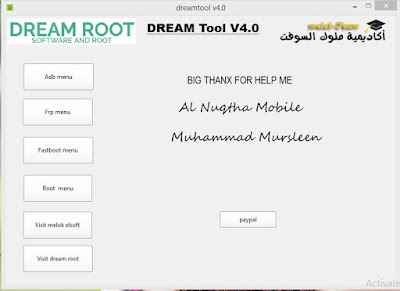Saturday, September 8, 2018
Thursday, July 19, 2018
SM-G925F Dm Verification Solved
AL Nuqtha Mobile
July 19, 2018
0
SM-G925F Dm Verification Solved
What is DM-Verity Verification failed Error?
This error mainly comes if you try to flash some recovery or ROM that is not built for your phone on your Samsung Galaxy phone. A lot of people tried installing ROMs that were meant for some other variant or another phone altogether and ended up with this dm-verity Verification failed error.
If your phone is not rooted and you don’t install any custom recovery or ROM on your phone, you should not have this error.
How to Fix dm-verity verification failed error
There are a couple of things that you will need before starting this process and your phone’s warranty is already void. It is not because of this fix, it is because of the cause of dm-verity verification failed error which is rooting.
Click Here To Download
N9006 Convert To N9005 5.0 Convert Rom 100 % Tasted
How to flash Samsung
1. Download Firmware And Patched Odin.
2. Turn off phone
3. Press And Hold Volume Down key, Home Key And Power Key
4. Open Odin
5. Add The Firmware To The AP, CSC, CP, And BL Sections Of Odin.
6. Plug Your Phone into Your Computer (NEEDS TO BE WINDOWS) With Odin Open
7. Make Sure Your Device Is Connected And Recognized By Odin.
8. Click start.
Click Here To Download
Sunday, July 15, 2018
Download Dream tool V4.0 Samsung FRP All Android MTK Frp & Wipe data
AL Nuqtha Mobile
July 15, 2018
0
Download Dream tool V4.0 Samsung FRP All Android MTK Frp & Wipe data
1- All In One FRP Unlocked
2- Af Tools V4.8 Free Download
3-Xiaomi Account Lock,
4-Mi FRP Lock Problem
5-Frp Tools
6-Samsung Account Lock Remove
Click Here Too Download
Lenovo Tab 2 A7-20F Stock Firmware ROM Flash File
How To Flash Lenovo Tab 2 A7-20F With Spflash Tool?
Power Off your Mobile And Remove Battery.
Download And Extract SP flash tool.
Now Open SP flash Tool And Specify Scatter File From That Stock Rom.
Now Press Download button. if face any error change download mode to firmware upgrade.
when Green bar of Ok appears your flashing done.
Now unplug cable and remove battery.
Now insert battery and press power button.
Your flashing is complete enjoy.
if you faced any error copy and paste that error in comments.
Click Here To Download
Tags
# Lenovo
Continue Reading
Lenovo K50A40 Firmware Flash File 100% Tested
AL Nuqtha Mobile
July 15, 2018
0
Lenovo K50A40 Firmware Flash File 100% Tested
How To Flash Lenovo K50A40 With Spflash Tool?
Power Off your Mobile And Remove Battery.
Download And Extract SP flash tool.
Now Open SP flash Tool And Specify Scatter File From That Stock Rom.
Now Press Download button. if face any error change download mode to firmware upgrade.
when Green bar of Ok appears your flashing done.
Now unplug cable and remove battery.
Now insert battery and press power button.
Your flashing is complete enjoy.
if you faced any error copy and paste that error in comments.
Click Here To Download
Tags
# Lenovo
Continue Reading